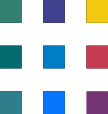Streamlining Business Processes: Integrating JIRA and SharePoint with Power Automate
Efficiency and automation are key drivers in modern organizations. Integrating different systems to streamline processes can save significant time and resource. This article explores the integration of JIRA and SharePoint using Power Automate, a powerful automation platform. We'll delve into the process and benefits of connecting these two systems, highlighting the potential for automating tasks and eliminating waste. By leveraging Power Automate, businesses can achieve seamless collaboration and maximize productivity.
The Integration Process
1. Setting Up the Flow: Learn how to create a new flow in Power Automate to orchestrate the integration between JIRA and SharePoint.
2. Triggering JIRA Events: Understand how to configure triggers within Power Automate to respond to JIRA events such as issue creation or updates.
3. Creating SharePoint Folders: Explore the steps to automatically generate relevant folders in SharePoint based on JIRA job folders, ensuring a well-organized document management structure.
4. Dynamic Content and Customization: Discover how to leverage dynamic content from JIRA to dynamically set folder names and customize the integration to align with your specific requirements.
5. Extending Functionality: Explore additional actions and connectors in Power Automate to enhance the integration, such as creating documents and subfolders and performing other relevant tasks in SharePoint.
6. Achieving the Ideal Workflow: Uncover strategies to fully automate the process, where initiating a JIRA job folder triggers the automatic creation of all necessary folders, documents, and resources in SharePoint.
Benefits and Potential Time Savings
We can assist you to:
1. Identifying Resource Time Wastage: Learn how to analyze current manual processes to identify areas where automation can save valuable time and resources.
2. Increasing Efficiency: Understand the potential impact of automating the JIRA and SharePoint integration, freeing human resources for more value-added tasks.
3. Streamlining Collaboration: Explore how seamless integration between JIRA and SharePoint enhances team collaboration and productivity.
4. Realizing Cost Savings: Discover how automation reduces errors, minimizes delays, and optimizes resource allocation, leading to cost savings in the long run.
Conclusion
Integrating JIRA and SharePoint using Power Automate empowers organizations to automate processes, streamline collaboration, and drive efficiency. By eliminating manual intervention and automating the creation of job folders, associated documents, and folders in SharePoint, businesses can save time, improve productivity, and optimize resource utilization. This powerful integration will propel your organization toward a more streamlined and automated future.