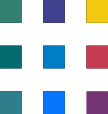Enhancing Internal Collaboration and Content Management: Exploring the Versatility of SharePoint's Highlighted Content Web Part
The Highlighted Content web part in SharePoint Online is a versatile tool that allows you to display dynamic and engaging content on your SharePoint sites. Here are 10 cool things you can do with the Highlighted Content web part, with examples tailored to the top 10 industries in Australia. This provides a general framework for configuring the Highlighted Content web part for different industries, and you can adjust it based on your specific requirements and available content.
Retail
- Basic Content Needed: Product images, descriptions, promotions, customer reviews.
- Content Organization: Categorized by product type or promotion.
- Content Type or Library Metadata Configuration: Content Type: "Product" or "Promotion". Metadata: Product Type, Promotion Date, Customer Rating.
- Web Part Configuration: Choose the "Documents" data source. Apply filters to display specific products/promotions. Configure the layout/style.
- Achieves: Employees can easily access and showcase the latest products, promotions, and customer reviews, enabling them to stay informed and provide better customer service.
Mining
- Basic Content Needed: Project details, images, safety milestones, success stories.
- Content Organization: Categorized by project or safety achievement.
- Content Type or Library Metadata Configuration: Content Type: "Project" or "Safety Milestone". Metadata: Project Type, Safety Date, Success.
- Web Part Configuration: Choose the "Pages" data source. Apply filters to display specific projects or safety milestones. Configure the layout.
- Achieves: Employees can quickly access project updates, safety milestones, and success stories, fostering a culture of transparency, learning, and continuous improvement.
Healthcare
- Basic Content Needed: Health tips, articles, medical advancements, trials.
- Content Organization: Categorized by topic or medical specialty.
- Content Type or Library Metadata Configuration: Content Type: "Article" or "Medical Advancement". Metadata: Topic, Publication Date, Trial.
- Web Part Configuration: Choose the "News" data source. Apply filters to display relevant articles. Configure the layout/style.
- Achieves: Employees can easily find and stay up-to-date with the latest health tips, medical advancements, and clinical trials, promoting knowledge sharing and professional development.
Construction
- Basic Content Needed: Project details, images, safety protocols, success stories.
- Content Organization: Categorized by project or safety achievement.
- Content Type or Library Metadata Configuration: Content Type: "Project" or "Safety Story". Metadata: Project Type, Safety Date, Success.
- Web Part Configuration: Choose the "Pages" data source. Apply filters to display specific projects or safety stories. Configure the layout.
- Achieves: Employees gain quick access to project details, safety protocols, and success stories, fostering collaboration, knowledge transfer, and adherence to best practices.
Education
- Basic Content Needed: Event details, workshop/conference information.
- Content Organization: Categorized by event type or topic.
- Content Type or Library Metadata Configuration: Content Type: "Event" or "Workshop/Conference". Metadata: Event Type, Date, Location.
- Web Part Configuration: Choose the "Events" data source. Apply filters to display upcoming events. Configure the layout/style.
- Achieves: Employees can easily discover and enroll in relevant events, workshops, and conferences, promoting professional growth, networking, and knowledge sharing.
Finance
- Basic Content Needed: Stock market updates, financial news articles.
- Content Organization: Categorized by topic or financial category.
- Content Type or Library Metadata Configuration: Content Type: "News" or "Financial Article". Metadata: Topic, Publication Date, Category.
- Web Part Configuration: Choose the "News" data source. Apply filters to display relevant articles. Configure the layout/style.
- Achieves: Employees can stay informed about the latest stock market trends, financial news, and insights, enabling them to make informed decisions and provide better financial guidance.
Information Technology
- Basic Content Needed: Tech gadget details, software releases, tutorials.
- Content Organization: Categorized by gadget type or technology.
- Content Type or Library Metadata Configuration: Content Type: "Gadget" or "Tutorial". Metadata: Gadget Type, Release Date, Technology.
- Web Part Configuration: Choose the "Documents" data source. Apply filters to display specific gadgets or tutorials. Configure the layout.
- Achieves: Employees can access information about new tech gadgets, software releases, and tutorials, facilitating technology adoption, skill development, and efficient troubleshooting.
Hospitality
- Basic Content Needed: Special offers, guest reviews, positive experiences.
- Content Organization: Categorized by offer type or guest feedback.
- Content Type or Library Metadata Configuration: Content Type: "Offer" or "Review". Metadata: Offer Type, Review Date, Guest Rating.
- Web Part Configuration: Choose the "Pages" or "Documents" data source. Apply filters to display specific offers or reviews. Configure the layout.
- Achieves: Employees can easily find and showcase special offers, guest reviews, and positive experiences, enhancing customer satisfaction and loyalty.
Manufacturing
- Basic Content Needed: Product images, specifications, sustainability initiatives.
- Content Organization: Categorized by product type or initiative.
- Content Type or Library Metadata Configuration: Content Type: "Product" or "Initiative". Metadata: Product Type, Specification, Sustainability.
- Web Part Configuration: Choose the "Documents" data source. Apply filters to display specific products or initiatives. Configure the layout.
- Achieves: Employees can access detailed product information, specifications, and sustainability initiatives, promoting environmentally responsible manufacturing practices.
Conclusion
These examples demonstrate the versatility of the Highlighted Content web part and how it can be customized to suit various industries in Australia. Remember, the possibilities are not limited to these examples, and you can tailor the web part to your specific industry needs. For more information or assistance in organizing your content, please contact us today to unlock the full potential of your internal collaboration and content management with SharePoint's Highlighted Content Web Part.